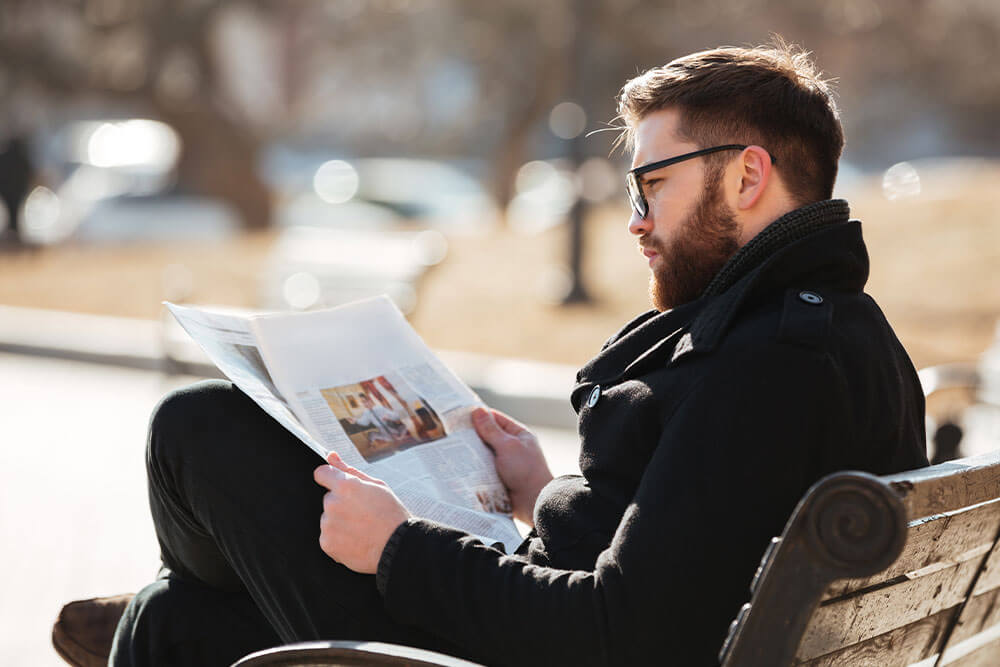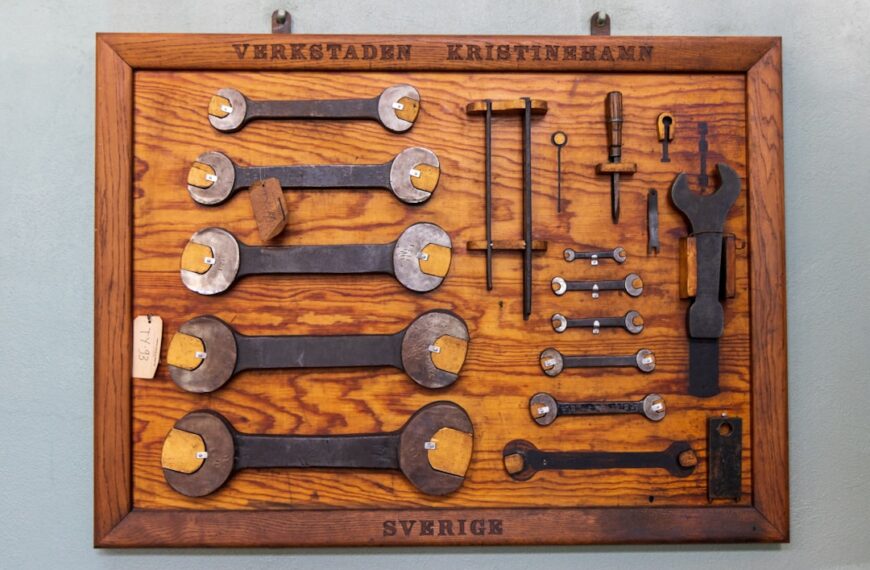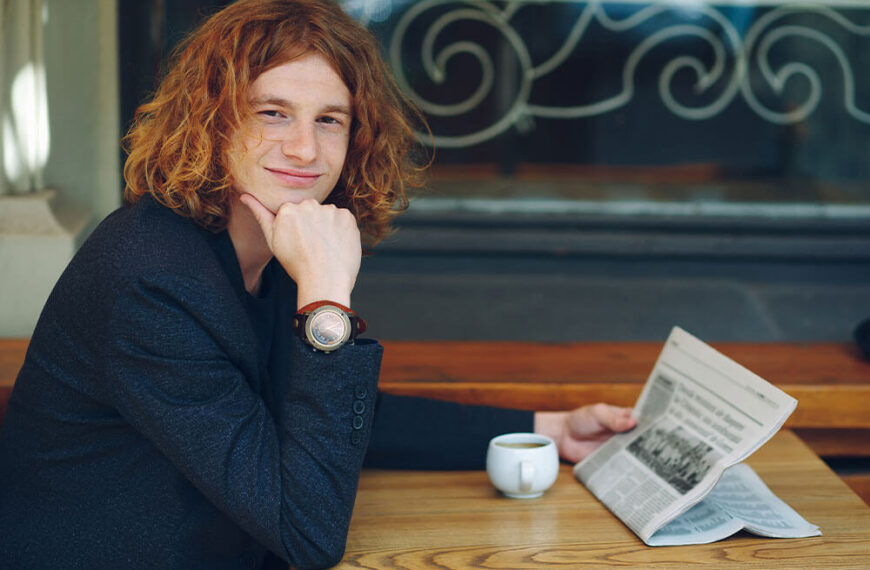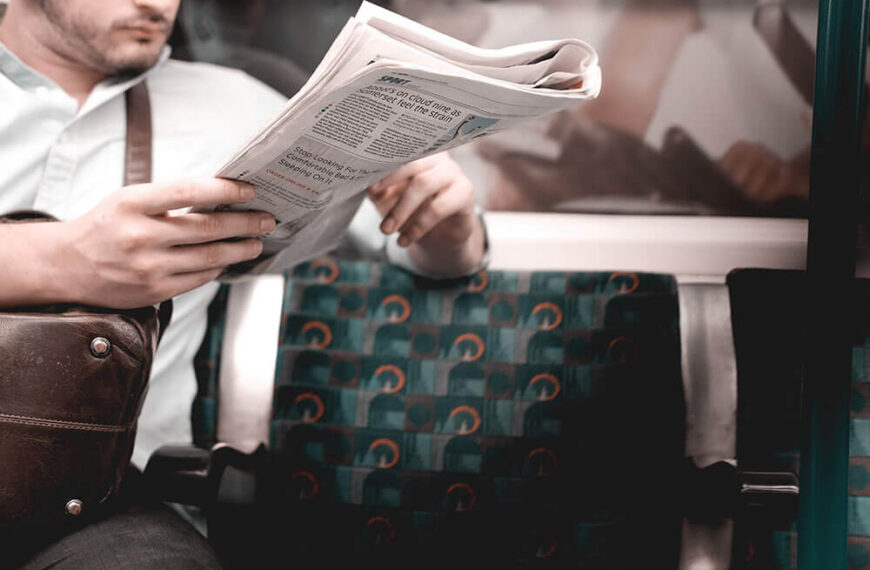Tools—whether physical implements or digital applications—are extensions of our capabilities. Using the right tool makes tasks safer, faster, and more precise. This evergreen guide will help you understand tool categories, select the best options for your needs, practice safe usage, and keep your toolkit in top condition.
1. Types of Tools
A. Hand Tools
- Basics: Hammers, screwdrivers, wrenches, pliers—simple, reliable, and versatile.
- Specialized: Chisels, files, torque wrenches—designed for precision tasks and fine adjustments.
B. Power Tools
- Electric (corded): Table saws, drills, sanders—unlimited runtime but require an outlet.
- Battery-Powered: Impact drivers, circular saws, multi-tools—portable, though battery life varies.
C. Measuring & Layout Tools
- Measuring: Tape measures, calipers, multimeters—ensure accuracy in dimensions and circuits.
- Layout: Squares, levels, laser guides—help transfer designs and achieve straight lines or perfect angles.
D. Digital Tools (Software)
- Productivity: Task managers (e.g., Todoist, Asana), note-taking apps (Notion, Evernote).
- Creative: Design suites (Adobe Creative Cloud, Affinity), prototyping (Figma, Sketch).
- Collaboration: Video conferencing (Zoom, Teams), cloud storage (Dropbox, Google Drive).
2. Choosing the Right Tool
- Define Your Needs: List the tasks you’ll perform and the required precision, power, or features.
- Quality vs. Cost: Invest in reputable brands for critical tools; budget models can suffice for occasional use.
- Ergonomics & Comfort: Try handles or interfaces in person—fatigue and strain add up over long projects.
- Compatibility & Accessories: Check battery platforms, bit sizes, or file formats to ensure interoperability.
3. Safe and Effective Usage
- Read the Manual: Every tool has unique controls and safety warnings—familiarize yourself before powering up.
- Personal Protective Equipment (PPE): Safety glasses, gloves, hearing protection, and dust masks as needed.
- Environment Preparation: Keep your workspace clean, well-lit, and free of tripping hazards.
- Proper Technique: Use clamps or vises to secure workpieces; let the tool do the work—don’t force it.
4. Maintenance and Storage
- Cleaning: Wipe blades, bits, and housings after use to remove debris and prevent corrosion.
- Lubrication & Calibration: Oil moving parts and periodically check torque settings or digital accuracy.
- Battery Care: Store batteries at partial charge in cool, dry places and cycle them according to manufacturer guidelines.
- Organization: Use pegboards, tool chests, or labeled drawers so you can find—and return—each tool easily.
5. Digital Tool Best Practices
- Regular Updates: Keep software patched to benefit from new features and security fixes.
- Backup & Sync: Use cloud or local backups to protect project files and settings.
- Integration: Leverage APIs or built-in connectors (e.g., syncing your task manager with calendar) to streamline workflows.
- Training & Documentation: Invest time in tutorials or official guides to unlock advanced capabilities.
6. Future Trends in Tool Technology
- Brushless Motors & Smart Sensors: Power tools with longer life, better performance, and feedback on usage.
- AI-Assisted Software: From code autocompletion to image generation, intelligent features help you work faster.
- Modular Ecosystems: Interchangeable battery packs, tool heads, and software plugins that grow with your needs.
- Augmented Reality (AR): On-tool guides and overlays to assist with complex assembly or diagnostics.
Conclusion
Mastering tools means more than just owning them—it involves choosing wisely, using safely, and maintaining diligently. By applying these principles to both your physical and digital toolkits, you’ll tackle projects with confidence, efficiency, and lasting precision. Remember: the best tool is the one you understand and care for.