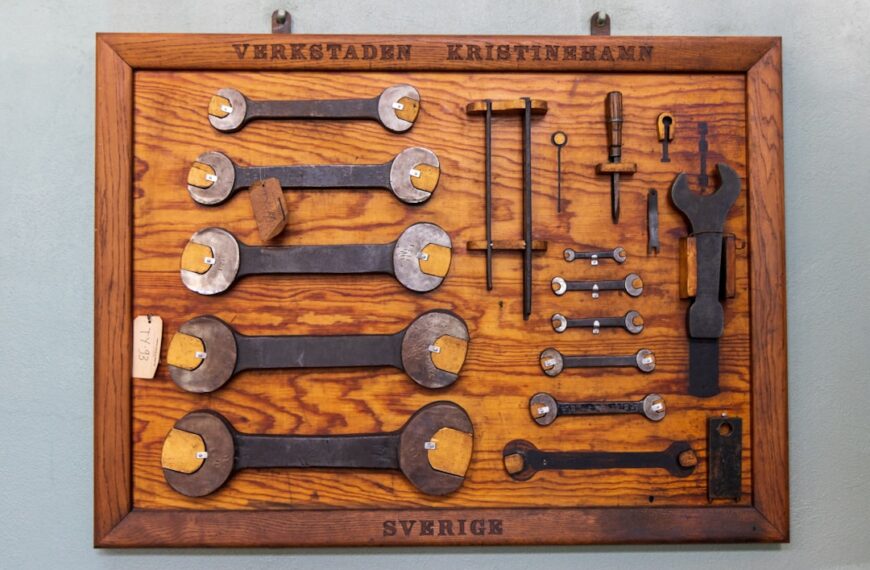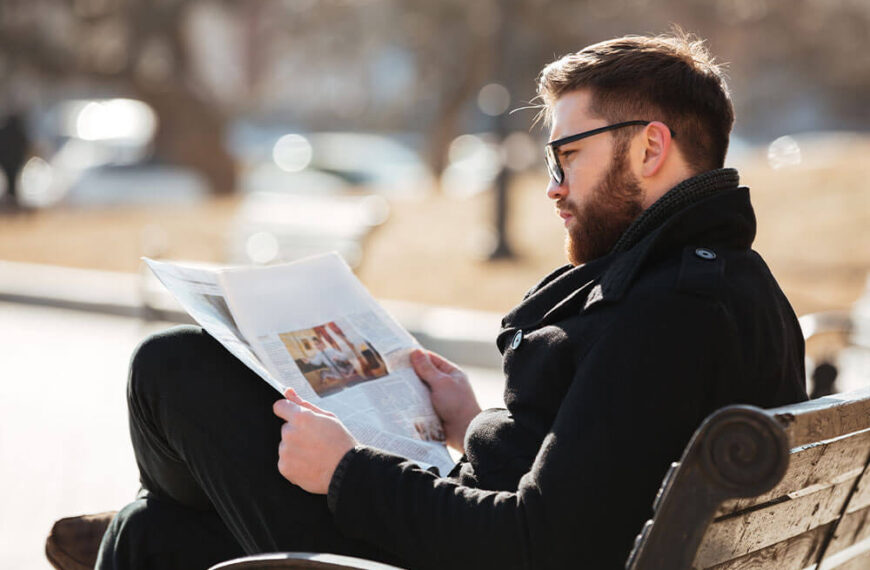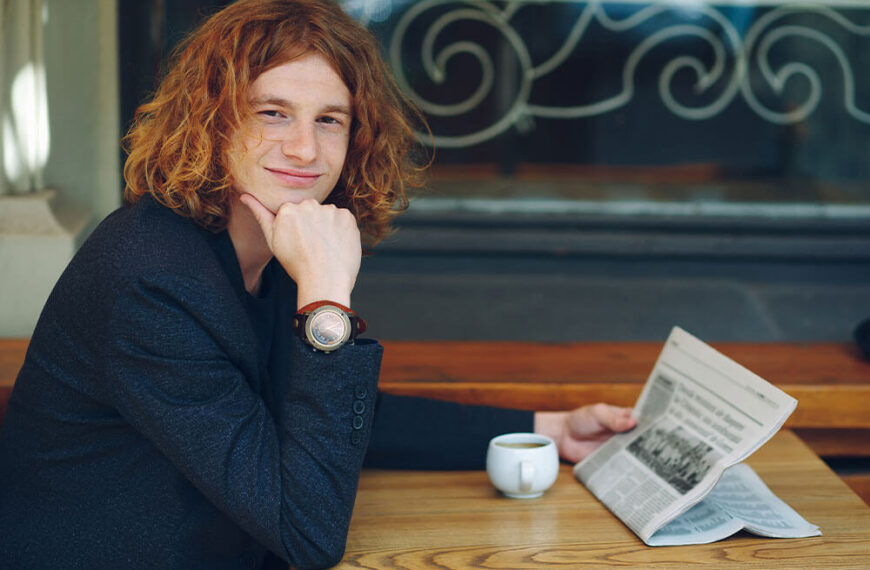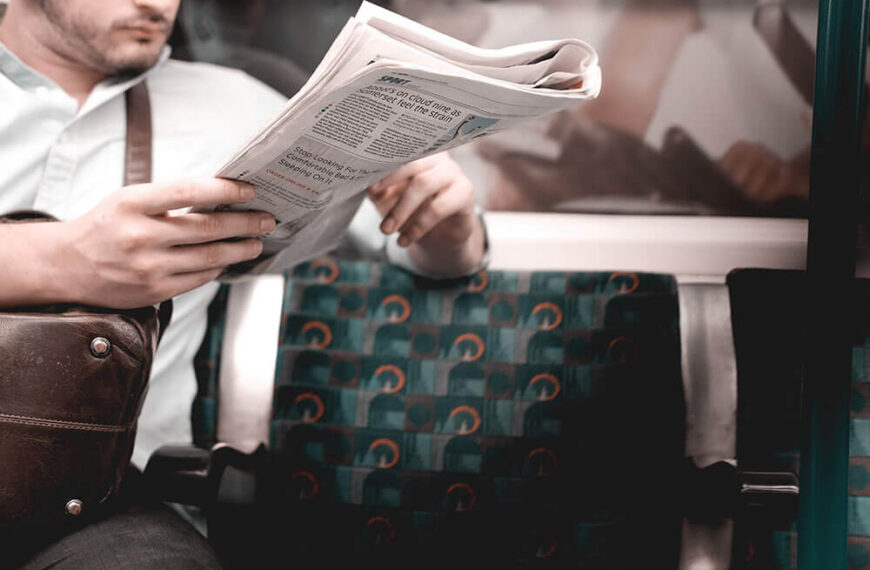In today’s fast-paced world, productivity is paramount. We’re constantly juggling emails, meetings, projects, and personal responsibilities. Feeling overwhelmed? The secret to reclaiming your time and boosting your efficiency might lie in automation. This isn’t about replacing human ingenuity; it’s about strategically using technology to handle repetitive tasks, freeing you up to focus on higher-value work.
This post explores the world of task automation tools, helping you understand how to leverage them to become more productive. We’ll cover various tools, their applications, and offer practical tips for getting started.
Understanding the Power of Automation:
Before diving into specific tools, let’s clarify why automation is so crucial. Think about your daily routine: are there tasks you perform repeatedly that could be automated? This could include anything from scheduling social media posts to managing email filters to generating reports. Automating these tasks eliminates manual effort, reduces errors, and saves you significant time.
Types of Task Automation Tools:
The market offers a wide array of automation tools, each designed for specific purposes. Here are a few key categories:
* Robotic Process Automation (RPA) Tools: These are powerful tools capable of automating complex, multi-step processes across different applications. They’re particularly useful for businesses handling large volumes of data or repetitive administrative tasks. Examples include UiPath, Automation Anywhere, and Blue Prism. These typically require more technical expertise.
* Workflow Automation Tools: These tools focus on streamlining workflows within specific applications or platforms. They often involve visual drag-and-drop interfaces, making them relatively easy to use. Examples include Zapier, IFTTT, and Make (formerly Integromat). These are excellent for connecting various apps and automating simple tasks.
* Email Automation Tools: These tools help manage emails efficiently, automating responses, scheduling messages, and organizing your inbox. Popular choices include Mailchimp, Constant Contact, and HubSpot.
* Social Media Automation Tools: These tools schedule posts, analyze performance, and engage with your audience across different platforms. Buffer, Hootsuite, and Sprout Social are popular examples.
Choosing the Right Tools for You:
The best automation tools for you will depend on your specific needs and technical skills. Consider the following factors:
* Your current workflow: Identify the tasks that consume the most time and are most prone to errors.
* Your technical skills: Some tools are more user-friendly than others.
* Your budget: Pricing models vary widely across different tools.
* Integration capabilities: Ensure the tools you choose integrate seamlessly with your existing software.
Getting Started with Task Automation:
Start small! Don’t try to automate everything at once. Begin by identifying one or two repetitive tasks that you can easily automate. This will allow you to learn the ropes and gain confidence before tackling more complex projects. Remember to thoroughly test your automated workflows to ensure accuracy and avoid unintended consequences.
Beyond the Tools: Strategic Implementation:
Implementing automation isn’t just about choosing the right tools; it’s about developing a strategic approach. Before automating a task, ask yourself:
* Is this task truly repetitive and time-consuming?
* Will automation improve accuracy and reduce errors?
* What are the potential risks and how can they be mitigated?
By carefully considering these questions, you can ensure that your automation efforts are both efficient and effective.
Mastering task automation is a journey, not a destination. Start exploring the tools available, experiment with different approaches, and continuously refine your workflows. The time you save and the increased productivity you achieve will be well worth the effort.